Google + Keyhole = Google Earth
The following comments are from Brad Hill...
"After testing Google Earth, the satellite image program slated to replace Keyhole, my hope is that it will be free of charge when released to the public, so everyone can get their hands on this goodness. Google Earth makes the traditional Keyhole experience less geeky, and accomplishes a nearly complete integration of Google Local and Google Maps. An important aspect of the changeover is the planet-wide graphics update which renders every inch of the globe in medium detail at least—populated areas get the high-rez treatment in which cars, trees, and occasionally people are discernible. The combination of improved interface, better images, and tight integration makes Google Earth a blazing success.
"Google Earth’s cockpit controls, which give the user an impression of flying over the earth’s terrain, have been friendly’d up. Zooming and tilting operate more smoothly from the control panel. Mouse-dragging remains supported (and the preferred method) for zooming and panning, and you can still fling the image to set it moving automatically. The left-hand control panel has hidden the nerdish features probably beloved by long-time Keyhole users, and put Google features in their place. Three tabs—Fly To, Local Search, and Directions—offer controls for viewing destinations and conducting Google searches within Google Earth. Results are identical now in all three interfaces: Earth, Local, and Maps. The Local/Maps method of pinpointing results with pop-up pointers is maintained in Earth.
"No doubt the glitziest addition to Keyhole, and the most fun enhancement of Google Maps, is the Play Tour function of the Directions portion. After Google Earth plots driving directions, you can click a Play button to make the program drive through the route. This smooth and dizzying drive-through is utterly addictive, and I found myself running one route after another to experience the giddy immersion in Earth’s swoops and turns along its course. If this degree of realism doesn’t sync with your synapses, you can divide the view screen into two panes, one displaying the Earth image of your driving directions, and the other displaying the Google Maps version.
"Google Earth has retained the handy Layers feature—this is a list of common search items that can be overlayed on any Earth image with a single click. Banks, coffeehouses, recreational areas, bodies of water, shopping malls … there are dozens of them. Most useful are the Roads and Borders overlays.
"Bookmarking into My Places is accomplished easily, and with surprising power under the hood. The user can edit the visible qualities of a visible on-image placeholder, including colors and opacity. Fly To destinations, local searches, and driving routes can all be saved in an undistinguished list in My Places, or sorted into folders.
"Google’s purpose in acquiring Keyhole is starting to take shape. The concept of integrating it with Local and Maps was a no-brainer, and the speed with which Google has accomplished that is gratifying. Most people have experienced Keyhole imagery only as static photos grafted onto Google Maps. The flyover experience is far different, and one can only hope that Google opens the doors wide by eliminating the subscription fee."
More info here...











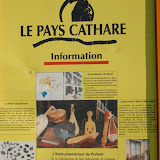


























































































<< Home